5 Benefits of Phone and Tablet Stands for Kids, Teenagers & College Students
Share

Whether they’re borrowing your smartphone or tablet, or they’ve convinced you to get them their own, your kids are prolific users of mobile devices, whether you like it or not. But you can help make their use of those devices more beneficial with a simple, versatile, and fun phone and tablet stand.
1. Prop up their school tablet
Whether they’re learning remotely or doing their homework, your kid will find it easier if their tablet is propped up in a GoDonut stand. It’s easier to use a tablet in an upright position, and because it leaves their hands free, they can concentrate on taking notes and completing workbooks.
Note: The GoDonut is intended for use with tablets with screens that are 9.5” or smaller and in landscape mode for optimal stability. Smartphones can be used in portrait or landscape mode.

2. Set phone at eye level for watching videos
Speaking of watching videos, your kid will be able to maintain a better posture when they’re not hunched over a desk or tablet with their phone or tablet laying flat on the surface.
Slouching is not uncommon in kids and teens, but staring down at phones and tablets is making it worse, according to pediatric orthopedic surgeon Cordelia Carter, M.D., speaking to Good Housekeeping magazine. The long-term effects of “text neck” are unknown, but what is known is that kids are complaining about back and neck pain far more often these days than in the past.
Parents.com advises that kids and teens bring their phones and tablets as close to eye-level as possible, but it’s hard to hold your device that high for long. Stick it in a GoDonut holder and raise it with a stack of books, a laptop stand, or a box, especially when watching videos or lectures. Take advantage of the GoDonut’s multiple viewing angles.

3. Prop up phone for playing educational games
Need to get your child out of your hair for a little bit? If you like sitting them down with an educational game on your phone or tablet, you’re used to wondering how long it’ll take before they accidentally drop it on the floor.
Calm your worries by placing your device in a GoDonut.

4. Use as easel for digital painting on tablet
Do you like encouraging your kids to be creative without the mess, especially when you don’t have enough time to do setup and cleanup? Do painting time with an app. Place your phone or tablet in a GoDonut to hold your device steady and promote better posture.
Want to know what some of the top-rated apps are for digital painting and drawing for kids? Here are some to try out.
IOS:
- Hello Color Pencil
- Joy Doodle: Movie Color & Draw
- Coloring Games for Kids 2-6!
- Anti-Coloring Book Collection
Android:
- Hello Color Pencil
- Kids Doodle – Color & Draw Free Game
- ABC DRAW Kids Drawing! Alphabet Games Preschool
- Bini Drawing for Kids! Learning Games for Toddlers
- Slate For Kids Paint & Colors
5. See their screen better
Shhh, this one’s a secret. When a phone or tablet is propped up in a GoDonut, it’s easier for you to see what your kid or teen is looking at when you walk by.
Note: Limit screen time for kids and teens
Outside of what is required for remote learning and homework, it’s important to limit your kid’s time spent in front of a screen. It’s easy to hand a child a mobile device because it’s so captivating and immersive that it can keep them quiet and sitting still for a long time, but there are dangers to letting your kid spend a lot of time staring at a screen.
Time spent in front of a smartphone, tablet, computer, or TV can take away from time spent outdoors in the sunshine, time spent socializing with others, and time spent interacting with the physical world, according to the Mayo Clinic. This can be a problem for teens, too, says KidsHealth.
That’s why it’s important for screen time to be productive and educational, not just entertaining, and a GoDonut can fit right into a positive learning environment.