7 Smartphone Features You Never Knew About
Share

If you’re one of the 3.5 billion smartphone users around the world, then you know how amazing these high-tech devices can be. From taking professional-quality photos to communicating with friends across the world to being a viral video sensation, smartphones allow us to do things that we once thought impossible. In this blog post, we share seven smartphone features that most people don’t know about, so that you can get even more out of your favorite device.
With GoDonut, you can enjoy your smartphone or tablet any time, anywhere, thanks to our hands-free universal device stand. GoDonut is compatible with nearly all smartphone models, including Apple iPhone, Samsung Galaxy, LG, Google Pixel, Moto, OnePlus, Huawei, and many more! Bring your GoDonut on your next plane trip to binge your favorite show hands-free or keep one at the office as a second screen. No matter how you choose to use it, GoDonut can allow you to make the most out of your device. Read on to discover some incredible smartphone secrets, then shop our GoDonut collection today!
Play Shows On Your TV
If you are the lucky owner of an Apple iPhone and an Apple TV, then you don’t have to resort to watching your favorite shows on a tiny screen anymore. For iPhone owners, swipe up on your home screen and you’ll see a button that says Screen Mirroring. Click this then stand sufficiently close to your Apple TV and enter your AirPlay passcode. Voila! Android owners can perform the same feat as long as they own a Chromecast or Chromecast-enabled device. Should you not have any of these TVs/features, then you can download a third-party app, like Reflector or AirServer, to do the same thing.
Update Siri’s Pronunciation
Do you have a name that often gets mispronounced? Perhaps you live in a city with an unusual spelling. Whatever your situation is, you’ve likely run into some instances where Siri just can’t seem to get her words out right. To fix this, activate Siri and tell her to pronounce a word or name that she regularly mispronounces, then say “You’re pronouncing that word wrong.” She will then invite you to say the word correctly.
Create Text and Emoji Shortcuts
If you have a word that you often find yourself repeating in texts, or even a favorite emoji, then your iPhone has a few tricks to help make texting a breeze. Simply go into Settings, click Keyboard, then click Text Replacement. Next, press the plus arrow in the upper-righthand corner, and you’ll be asked to add phrases and/or emojis that you’d like to type shorthands for. In the future, typing those shorthands will automatically make the phrases/characters pop up on the screen.
Measure Your Blood Alcohol Content
Every day, nearly 30 people in the United States die in drunk driving crashes. That equals about one person every 50 minutes. Thankfully, your smartphone can help you from making a mistake that could cost you your life. With the BACtrack smartphone breathalyzer, you can figure out your blood alcohol level anytime, anywhere.
Shake to Undo Mistakes
Typos happen. To undo a mistake quickly and efficiently, simply shake your iPhone and an option to undo what you’ve written will pop up on the screen. Android users can enjoy this feature, too, thanks to a downloadable Shake to Undo module.
Monitor Your Heart Rate
Monitoring your heart rate is a great way to figure out whether you’re on track with your fitness goals. With the Instant Heart Rate app, you no longer have to purchase a FitBit or other fancy device to figure out your heart rate. Simply download the app and use your phone’s camera (on Android) or home button (on iPhone) to measure your heart rate throughout the day and ensure you’re in the fat-burning zone.
Schedule a Message
Want to send someone a message but don’t want to do it in this instant? With Android, you can schedule a message ahead of time, so that you won’t forget to send it later on. When you’re typing a message, click the pull-down list on the top right, next to the call button. This will allow you to schedule a message, which is especially useful if you have family and friends who live in different time zones.
Up Your Smartphone Game With GoDonut!
These are only a few of the countless features that smartphones provide. To truly get the most out of your smartphone or other mobile device, buy your GoDonut universal device stand today!